Ren'Py Accessibility Add-On
A downloadable tool
Download NowName your own price
Heart of the Woods (a yuri visual novel released 2/15/2019) featured a wide array of accessibility options. We've talked about it, we've improved on it, we've prepared it, and now we're releasing it: The full pack for adding these options to your own game!
This tool was created with users and developers in mind. Our dream is make accessibility accessible at every level!
So, what options does it include?
- Text: Allow users to change font, size, color, and kerning of their text!
- Sound: Audio cues alert users of music change, sound effects, and ambience.
- Visuals: Toggle motion effects like screenshake! Adjust textbox opacity!
Files included in this pack:
- screens replacements: The front-end. Easy to read, commented code with instructions on what to add or replace to your screens.rpy for users.
- accessibility setup: The back-end. Build your options here! Includes example code as well as instructions on how to add fonts, sizes, and dictionaries to be used in your game.
- accessibility functions: For use in-line. Easily modifiable for advanced users to customize their files and add even more!
Great care has been taken to ensure every line is easy to read, modify, and use. Developer notes have been added so every level of user can use this tool!
This is released under the MIT license.
| Status | Released |
| Category | Tool |
| Rating | Rated 4.9 out of 5 stars (32 total ratings) |
| Author | Theo |
| Genre | Visual Novel |
| Tags | accessibilty, Ren'Py |
Download
Download NowName your own price
Click download now to get access to the following files:
RenPy Accessibility.zip 34 kB

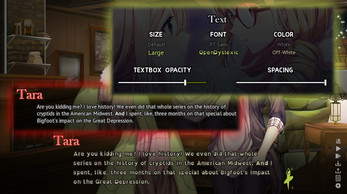
Comments
Log in with itch.io to leave a comment.
can you add instructions?
How do I use it?
you use it in your visual novels to make them more accessible, if that's wht you're asking.
how do I put it in is what I'm asking?
im not a programmer, so can't help there.
I love this collection, and I hope I'll be able to link it into my workflow for future projects.
Any updates about the LICENSE.text file?
LICENSE.txt seems to be empty. The MIT license requires including a copy of the license, along with a copyright notice. However, there’s none to copy here. Please consider fixing this so we can credit you properly. Thank you for such a great tool!
I was searching for ideas of different accessibilities options to add to my game and found this, awesome work. I can’t wait to add this to my game later!
I used the screenshake mechanics from this in my recent game! https://ladyicepaw.itch.io/invisible-seams
Thank you so much for sharing this framework, I think you are doing god's work here.
I tried a few other things and they didn't work either. When i put the accessibility files into the folder for the game it wouldn't run at all and gave me that error message. When i put it in the folder of the game but not inside the 'game' folder, it would run the game, but with no accessibility. I tried creating a separate accessibility folder and putting that under the directory for the game but not in the 'game' folder, but that got the game to run without accessibility again. I'm not sure what I'm doing wrong here.
I tried to use this and tried putting it in the main folder for the ren'py game first. It didn't work so I put it in the game folder under that. When I did the second option, I got a text document with this in it and it still didn't work:
I'm sorry, but errors were detected in your script. Please correct the
errors listed below, and try again.
On line 8 of C:\Program Files (x86)\Magical Diary - Horse Hall/game/accessibility setup.rpy: expected statement.
default persistent.visual_text_help = _preferences.self_voicing
^
On line 14 of C:\Program Files (x86)\Magical Diary - Horse Hall/game/accessibility setup.rpy: expected statement.
default persistent.audio_cues = True
^
On line 17 of C:\Program Files (x86)\Magical Diary - Horse Hall/game/accessibility setup.rpy: expected statement.
default persistent.screenshake = True
^
On line 20 of C:\Program Files (x86)\Magical Diary - Horse Hall/game/accessibility setup.rpy: expected statement.
default persistent.say_window_alpha = 0.75
^
On line 23 of C:\Program Files (x86)\Magical Diary - Horse Hall/game/accessibility setup.rpy: expected statement.
default persistent.pref_text_scale = "regular"
^
On line 26 of C:\Program Files (x86)\Magical Diary - Horse Hall/game/accessibility setup.rpy: expected statement.
default persistent.say_dialogue_kerning = 0
^
On line 30 of C:\Program Files (x86)\Magical Diary - Horse Hall/game/accessibility setup.rpy: expected statement.
default persistent.pref_text_font = "DejaVuSans.ttf"
^
On line 34 of C:\Program Files (x86)\Magical Diary - Horse Hall/game/accessibility setup.rpy: expected statement.
default persistent.pref_text_size = 32
^
On line 38 of C:\Program Files (x86)\Magical Diary - Horse Hall/game/accessibility setup.rpy: expected statement.
default persistent.pref_text_color = "#333333"
^
On line 42 of C:\Program Files (x86)\Magical Diary - Horse Hall/game/accessibility setup.rpy: expected statement.
default persistent.pref_text_spacing = 0
^
Ren'Py Version: Ren'Py 6.11.2b
Hi, thank you so much for this! I wanted to ask, is there any way I can change which options are on or off by default? For example, can I set the screenshake to On by default?
Since I'm not sure what the liscense is since the text file that's supposed to contain it is empty, and I'm not sure what to search for. I'd like to know if I can use this for a commercial project? I PROMISE I'll credit you for this, I just think that this would be REALLY Useful for my visual novel, which I plan on selling for 4-5 USD. It's a SFW Visual Novel about an autistic person making friends, as I'm autistic myself, which means it's about disabilities in a way.
Apologies for the lack of license, ahh!
This tool is completely free to use in every project. You don't need to credit, but it is very appreciated!
Let me know when your project is released, I'd love to check it out!
Thank you! Sorry, I didn't notice your reply sooner, I SOMEHOW didn't get a notification on this website for it!
Hey, Not trying to be a bother, But I can't figure out how to implement it. Probably ADHD not letting me figure it out, I have that too, but I'd like to ask if you could help me? Sorry if I'm being a bother, I'm very new to coding and I can't seem to figure it out.
Edit: Also, I DID change my display name and Icon.
Does this add animated GIF support?
Nope, I don't think Ren'Py itself allows for GIFs. However, if you export your GIF as PNG frames, you can create an animation using ATL language to cycle through the frames!
The alternative is to use a MP4 instead of a GIF, but that's a biiiit more work. It depends on what your project needs!
Amazing work! Incredible generosity to the community, this is so great!
Hello, excuse me. I'm using your add-on, but I'm not very understand English and I have a problem.
1st problem:
About alias. When I'm using ":" in the alias "alias : "Song Title",". I have error message, so I change ":" to this "=", and then the error is disappear.
2nd problem:
About "$ play_sfx()" and "$ play_music()". I have error message, but I don't understand the meaning. But I can ignore the message and the sound and music still play.
3rd problem:
The character name is disappear, and I don't know how to fix this.
4th problem:
The font in Help Menu and in the dialogue is more big than other font. And I don't know how to fix this.
Please help me with this problem. Maybe you can make video so I can more understand how to use this add-on.
I'm using Ren'Py v7.3.0.271 on Linux Lite 4.2